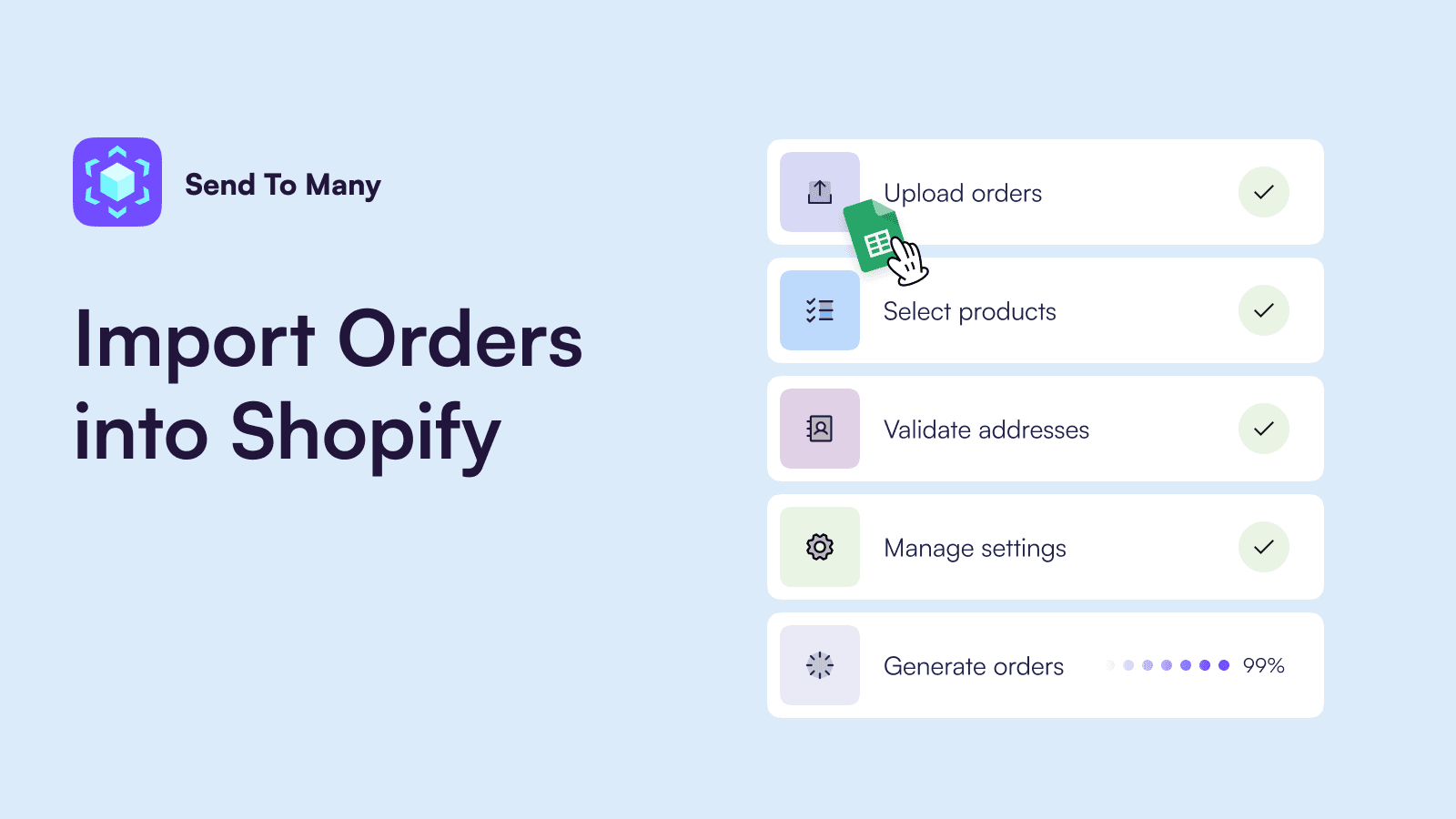Jun 14, 2025
How to Import Orders into Shopify - Skip Manual Entry
Finally, a solution that lets you import thousands of orders to Shopify stress free.
If you've ever tried to import orders into Shopify at scale, you know the pain.
To manage corporate gifting, wholesale, or other high-volume sales, you’ll likely face the challenge of getting large batches of orders into Shopify. Manually entering each order is time-consuming and error-prone, and there are no built-in tools in Shopify to make order imports any easier.
That’s where Send to Many comes in. Our app is built to help merchants import orders into Shopify fast, with powerful features tailored for bulk order workflows.
The Easiest Way to Import Orders into Shopify
With Send to Many, you can upload a spreadsheet and instantly create multiple orders in Shopify, no copy-pasting required.
Your customers might be employees, clients, influencers, or contest winners. Each person might be receiving a different item, shipping to a different address, and using a unique message. Instead of entering them one by one, just upload your file and let Send to Many take care of the rest.
Why Merchants Love Shopify Order Imports with Send to Many
Send to Many was built specifically to solve the bulk order import challenge that Shopify merchants face every day. Our app transforms what used to be a multi-day administrative nightmare into a simple, streamlined process that takes minutes.
Faster Fulfillment: Import hundreds of orders in minutes, saving hours of admin work.
Error Reduction: Eliminate typos and data entry mistakes with our structured templates and built-in validation.
Scalable Gifting: Easily handle high-volume sales during the holidays, Black Friday/Cyber Monday, or key campaign periods.
Custom Settings: Add personalized gift messages, tag orders for easy tracking, apply bulk discounts, or configure different payment methods—all within the same import process.
Whether you're importing orders for corporate gifting, VIP promotions, internal giveaways, or B2B fulfillment, our Shopify app simplifies the entire order import process from start to finish.
Our system automatically validates addresses, flags potential issues, and lets you fix problems without re-uploading your entire file. Say goodbye to the endless upload-error-fix-repeat cycle.
Process all orders with a single click. Send to Many creates individual Shopify orders with all the details, ready for your fulfillment team to pick, pack, and ship.
And at least, monitor the entire campaign from one dashboard. Track order statuses, handle delivery exceptions, and provide clients with consolidated reporting.
Perfect for Teams Managing These Order Types
Send to Many shines brightest when you're dealing with complex, high-volume order scenarios:
Corporate gifting order imports - especially crucial during November and December holiday campaigns and Black Friday/Cyber Monday periods.
Influencer sends - upload your list, set the products, and track delivery status all in one place.
Cross-Platform Order Management - import orders from other platforms like Etsy, Amazon, or direct B2B sales
Employee and internal programs - manage company swag distribution, employee appreciation gifts, or internal contest rewards
Event giveaways - handle trade show giveaways, contest winner rewards, or special promotional campaigns
Wholesale or distributor orders - large B2B orders with multiple line items, custom pricing, and complex shipping requirements
Crowdfunded reward fulfillment - whether you're fulfilling Kickstarter rewards or managing pre-order campaigns
The Real Impact: What Merchants Are Saying
"We processed thousands of corporate gift orders this season, and Send to Many made what could’ve been an overwhelming task incredibly efficient. Creating individual shipping labels for each recipient used to be a tedious, manual process—but this app streamlined everything." Haus Decor, US.
"We frequently have corporate customers sending large numbers of bouquets to customers or flower workshop kits to remote teams. It has always been a challenge to get these orders into Shopify but Send To Many streamlines the whole process from uploading through customer billing through order management. We sent hundreds of deliveries through the app during BFCM." Flowers for Dreams, US.
Ready to Streamline Your Shopify Order Imports?
Skip the manual entry and get your bulk orders into Shopify with just a few clicks. Send to Many is trusted by Shopify stores to import orders quickly, accurately, and at scale.